-
Study
-
Quick Links
- Open Days & Events
- Real-World Learning
- Unlock Your Potential
- Tuition Fees, Funding & Scholarships
- Real World Learning
-
Undergraduate
- Application Guides
- UCAS Exhibitions
- Extended Degrees
- School & College Outreach
- Information for Parents
-
Postgraduate
- Application Guide
- Postgraduate Research Degrees
- Flexible Learning
- Change Direction
- Register your Interest
-
Student Life
- Students' Union
- The Hub - Student Blog
- Accommodation
- Northumbria Sport
- Support for Students
-
Learning Experience
- Real-World Learning
- Research-enriched learning
- Graduate Futures
- The Business Clinic
- Study Abroad
-
-
International
International
Northumbria’s global footprint touches every continent across the world, through our global partnerships across 17 institutions in 10 countries, to our 277,000 strong alumni community and 150 recruitment partners – we prepare our students for the challenges of tomorrow. Discover more about how to join Northumbria’s global family or our partnerships.
View our Global Footprint-
Quick Links
- Course Search
- Undergraduate Study
- Postgraduate Study
- Information for Parents
- London Campus
- Northumbria Pathway
- Cost of Living
- Sign up for Information
-
International Students
- Information for International Students
- Northumbria and your Country
- International Events
- Application Guide
- Entry Requirements and Education Country Agents
- Global Offices and Regional Teams
- English Requirements
- English Language Centre
- International student support
- Cost of Living
-
International Fees and Funding
- International Undergraduate Fees
- International Undergraduate Funding
- International Masters Fees
- International Masters Funding
- International Postgraduate Research Fees
- International Postgraduate Research Funding
- Useful Financial Information
-
International Partners
- Agent and Representatives Network
- Global Partnerships
- Global Community
-
International Mobility
- Study Abroad
- Information for Incoming Exchange Students
-
-
Business
Business
The world is changing faster than ever before. The future is there to be won by organisations who find ways to turn today's possibilities into tomorrows competitive edge. In a connected world, collaboration can be the key to success.
More on our Business Services-
Business Quick Links
- Contact Us
- Business Events
- Research and Consultancy
- Education and Training
- Workforce Development Courses
- Join our mailing list
-
Education and Training
- Higher and Degree Apprenticeships
- Continuing Professional Development
- Apprenticeship Fees & Funding
- Apprenticeship FAQs
- How to Develop an Apprentice
- Apprenticeship Vacancies
- Enquire Now
-
Research and Consultancy
- Space
- Energy
- AI and Tech
- CHASE: Centre for Health and Social Equity
- NESST
-
-
Research
Research
Northumbria is a research-rich, business-focused, professional university with a global reputation for academic quality. We conduct ground-breaking research that is responsive to the science & technology, health & well being, economic and social and arts & cultural needs for the communities
Discover more about our Research-
Quick Links
- Research Peaks of Excellence
- Academic Departments
- Research Staff
- Postgraduate Research Studentships
- Research Events
-
Research at Northumbria
- Interdisciplinary Research Themes
- Research Impact
- REF
- Partners and Collaborators
-
Support for Researchers
- Research and Innovation Services Staff
- Researcher Development and Training
- Ethics, Integrity, and Trusted Research
- University Library
- Vice Chancellors Fellows
-
Research Degrees
- Postgraduate Research Overview
- Doctoral Training Partnerships and Centres
- Academic Departments
-
Research Culture
- Research Culture
- Research Culture Action Plan
- Concordats and Commitments
-
-
About Us
-
About Northumbria
- Our Strategy
- Our Staff
- Our Schools
- Place and Partnerships
- Leadership & Governance
- University Services
- Northumbria History
- Contact us
- Online Shop
-
-
Alumni
Alumni
Northumbria University is renowned for the calibre of its business-ready graduates. Our alumni network has over 253,000 graduates based in 178 countries worldwide in a range of sectors, our alumni are making a real impact on the world.
Our Alumni - Work For Us
WHAT'S NEW
New Publishing Validation
We introduced some new validation to the publishing workflow.
The new validation rules have been implemented in Sitecore by means of mandatory fields, which will prevent you publishing if you do not populate them.
1. Page Title, Meta Description and Meta Keywords in the SEO section
This ensures your pages are returned higher up the search listings in Google.
2. Search Keywords field
This ensures your pages are returned higher up the search listings when searching the corporate website.
3. All Open Graph fields
This is the content that shows when you share a page on social media. i.e. Facebook.
4. The main Content field
This is to ensure all pages have some body text on the page.
Please note – if you do currently have a live page without any body content, you will need to add some before you can publish the page again.
An example of this would be a page containing only rows of pods. In this case, intro text would need to be added.
If you have any further questions or would like advice on populating the fields mentioned, you can contact the Digital Team at bc.digital.marketing@northumbria.ac.uk.
Success!
We have now successfully upgraded to Sitecore 10, and you may notice a few changes to Sitecore.
These changes include:
- A newly designed dashboard. This is just cosmetic.
- The Submit to Publish and My Items buttons now sit within the Review tab.
- The Media Library content tree now opens directly to the main folders. You do not have to click Corporate Website then New Sitecore Gallery.
- When making a change to your page in Sitecore, once you click Submit for Publish you will be prompted to leave a comment. If you could please leave a short comment saying what changes you are publishing.
We are always working to improve Sitecore user experience. If you have any recommendations on how we can improve training opportunities for the platform, you can contact the Digital Team at bc.digital.marketing@northumbria.ac.uk.
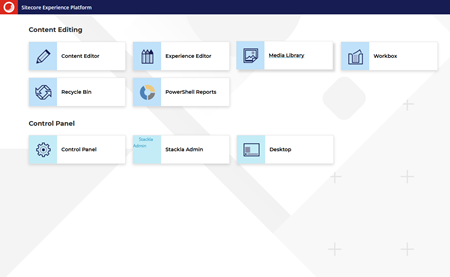 Sitecore 10 Upgrade
Sitecore 10 Upgrade
We are currently working with IT on the upgrade from Sitecore 9 to Sitecore 10 and are in the process of carrying out tests to ensure all goes smoothly.
In readiness of the upgrade, users were asked to review and test their webpages to ensure that they look and function as they as they do currently in Sitecore 9.
If testing is successful, the Corporate Website will provisionally upgrade to Sitecore 10 on Friday 18th of March until Tuesday 22nd of March. We are hoping to provide all Sitecore users with the new Sitecore link on Wednesday 23rd of March.
We will keep all Sitecore users informed on the upgrade as we progress.
 Sitecore Fundamentals Training Course
Sitecore Fundamentals Training Course
Sitecore training has previously been delivered by the Digital Team in Marketing. Pre-Covid this was done face to face in a classroom environment, and during Covid it has been delivered through Microsoft Teams.
We are pleased to announce that Sitecore Training will now be delivered online via the Sitecore Fundamentals Training course. This uses the same software as the university mandatory staff training courses, such as Fire Safety and Equality & Diversity training courses.
New Sitecore users will be required to successfully complete this course, after which they will then request their Sitecore Login Details and relevant permissions for the area of the site they will be maintaining.
For current Sitecore users, please feel free to complete this course as many times as you want, in way of a refresher.
As well as the online training, we would still advise teams to carry on adopting the ‘train the trainer’ approach in which they train any new users in their own team on how to maintain pages within their own section of the website. This will add more context than the online training provides.
The Sitecore Support Hub will be updated to include a new ‘Advanced’ section, which will show users how to complete some of the more complex tasks that are not covered in the training course. For example – adding Mixed Pods and Accordions.
